Describing Command Line Syntax to a Novice: Dash, Hyphen, Minus
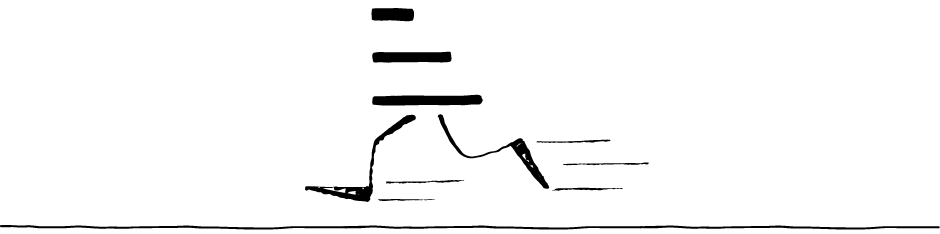
I’m often helping people fairly new to Linux command line usage. Once they have some experience, I can say:
el ess option el tee are
and expect to see them type:
ls -ltrHowever in the painful beginning, it’s more like this:
el ess space minus el no space tee are enter
I hated saying “minus” so I switched to “dash”. That took people a moment to figure out but I didn’t care, because it’s a painful process anyways.
However, I was wrong. The “dash” is really a “hyphen” and “minus” is actually correct.
Looking It Up
I was visiting my friend Paul Lovinger, the author the The Penguin Dictionary of American English Usage and Style, and asked him about my doubts with “minus” vs. “hyphen”. He directed me to read the chapter of his book on punctuation. So I did.
On page 330:
- Dash and hyphen A. The difference The public often confuses the dash (–) and the hyphen (-). Occasionally the press mixes them up too. Both punctuation marks are horizontal lines, but a hyphen is very short; a hash is longer. … They have largely opposite functions. A dash separates words. A hyphen unites words, although it may separate syllables of a word.
It’s not clear whether command line arguments are being separated from the command, or we are joining a list of arguments. I don’t think this definition is going to provide much guidance on whether to call the “-“ a hyphen or a dash.
Consider for a moment “long options” typically denoted like so:
cp --relative $src $tar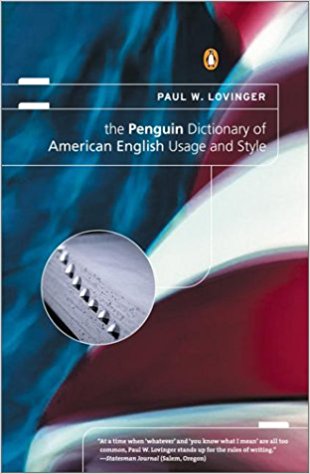
The style guide does provide some background for a choice here.
When a typewriter or word processor is used, one strike of the key to the right of the zero (unshifted) makes a hyphen. Two strokes of that key make what represents a dash.
Assuming we call the - a hyphen we could then call the long option a
dash.
When teaching beginners, I think I’ll still be saying something along the lines of,
see pee minus minus relative
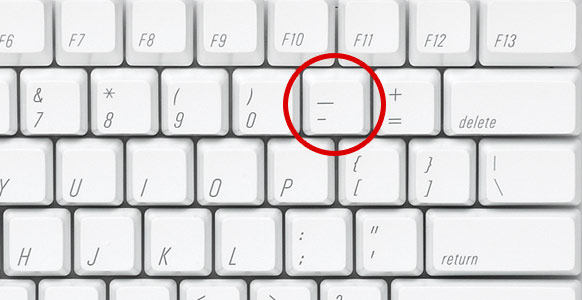
Wikipedia to the Rescue
Now armed with the facts about traditional English language usage of dashes and hyphens, I tried Google. Not surprising, I landed on a very appropriate Wikipedia Page; Wikipedia Article.
The use of a single character for both hyphen and minus was a compromise made in the early days of fixed-width typewriters and computer displays.[2] However, in proper typesetting and graphic design, there are distinct characters for hyphens, dashes, and the minus sign. Usage of the hyphen-minus nonetheless persists in many contexts, as it is well-known, easy to enter on keyboards, and in the same location in all common character sets.
How I Verbalize Options Now
Most people know what a minus sign is versus how to explain that a dash and
hyphen are.
Therefore I’ve fallen back on a practice that I once disliked that now feels OK, since it’s technically correct in the context of computer keyboards.
When describing how to write a command in a Linux terminal I use “minus” for hyphen (-) or “minus minus” for dash (–). If I want to grill a newbie, I can always fallback on the hyphen and dash.
