Since I started a new job, I’ve needed to outline some processes. Since I often work in a Linux environment, I might not feel like switching to my Windows machine. Plus I just really like VIM.
‘Vim outline’ Google returned “Vimoutliner”
I use Vundle so installation was trivial.
Here’s the Vundle line in my .vimrc: Plugin
'https://github.com/vimoutliner/vimoutliner.git'
Vimoutliner is really just about indenting and folding.
Title of the Outline
: author <,,t> <..d>
First Topic
sub topic
sub topic 2
sub sub topic
Second TopicHTML Output
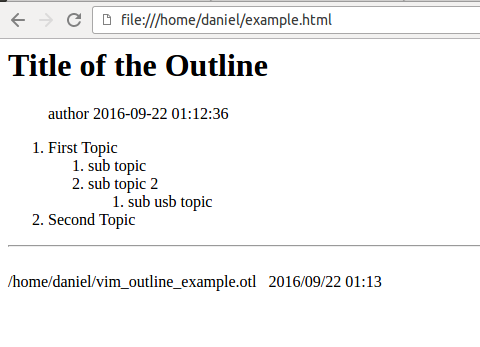
Folding
Folding is easy in VIM:
- zR unfold all
- zM fold all
- zA Toggle: (un)fold a section recursively
- za Toggle: fold top level
There’s more but those are my main commands I use. :help fold to read
more about it VIM.
There’s also so called, “comma comma commands”, which are used in
command mode. ,,t puts a time stamp at the cursor and ,,d the date.
Convert to Markup The tool also comes with some handy utility scripts
which converts the otl file into something portable:
- fs2otl
- MediaWiki2otl
- otl2html.py
- otl2ooimpress.py
- otl2table.py
- otl2tags.py
- otlhead
- shell script with generating a summary of level (n)
and more.
I tend to use the html creator which is useful with email where HTML is enabled or to enable in a Wiki page.
