I had a chance to try out Windows 10 recently on a brand new Dell laptop that had hardly been used. To be brief, I wasn’t impressed.

Watching A Movie:With some hassles to solve
My sister in law (SIL) was over and we decided to watch the original 1984 Ghost Busters in preparation for a movie night with the rest of the family. It turns out I had a copy on my Linux machine that I hadn’t watched yet and didnt’ know for sure what the quality was going to be.
SIL has a new Dell Inspiron with a big screen to watch movies. So I thought it’d be cool to try it out. There were a few steps we had to perform.
- Transfer the movie file from my Linux machine
- Use an external hard drive
- install HFS+ reader
- Use an external hard drive
- Watchthe Movie
- Player got stuck
- Try a more reputable player
- install SMplayer
- Get 7z utility
- install SMplayer
- Try a more reputable player
- Back to Linux
- Player got stuck
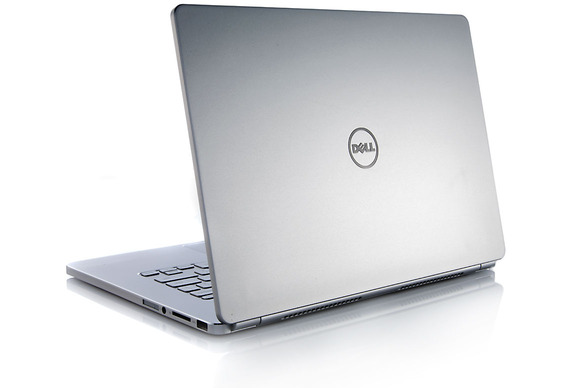
I suggested we copy the movie to an external hard drive so that we can use the new W10 machine. SIL says, “I have one given to me from my old roomate”. I plug the external 1TB USB 3.0 spinning iron HD into my Ubuntu laptop. It mounts and I copy the movie over. Painless.
Now I plug the USB 3.0 device into the Dell and get a cryptic error message, something about the USB device was not recoginized. Hmmmm, OK, maybe the hard drive is from a MAC ? I look for the web browser in W10 to search out a way to mount the suspected HFS+ formatted drive.
Get On the Internet

I click in the tray the new stylized “E” that I’m told is for the Edge browser. Well, whatever the case, it doesn’t do anything. No error messages. I click on the “E” a few times and it flashes, but no browser shows up. I hunt thorugh the program directory and find Internet Explorer and run it.
Reading HFS+ From Windows 10

Now I look for a program to allow reading of HFS+ filesystems since I’m pretty sure that is the problem. I find this nifty website makeuseof with four ways to work around this problem. Only one is free and required installing Java. Didn’t feel like dealing with that so I took Paragon HFS+ for Winsows, with a 10 day trial period.
Downloaded the program from Paragon and installed it. Plug the external drive back in and now it’s read perfectly fine as it was on my Linux box. I copy Ghost Busters from the external to the laptop, it copies over quickly.
Watching the Movie

At 27 min 34 seconds the movie stops. No error no mothing, just frozen screen and the CPU fan is running. The movie was encoded in xxx with xxx container. I figure it might be better to use Windows media player. No go, same problem at the same place in the movie.
Try Another Player I’m a lover of mplayer in Linux and I know there’s an
SMPlayer front end for Windows. I try to download it. I go back to sourceforge and download SMplayer which comes compressed in 7z format. Windows doesn’t ship with 7z utilities. I search for a 7z utility and try the “app store” thing. No luck. Not only do we need a pin which SIL forgot, it doens’t appear to have a 7z utility.
Back to sourceforge, find a 7z utility and decompress the SMPlayer installer. I have issues getting 7z to decompresss. At this point, it’s getting late and we decide to stop the experiment and just watch the movie in Linux. I double click on the icon which starts Totem, not my favorite media tool but typically sufficient.
I scroll ahead to minute 27 where the movie got stuck before, and there’s not problem at all. Not even a hiccup. We watch the rest of the movie on my laptop and call it a night afterwards.
Linux

I didn’t know for sure if the issue was with the player or the movie file itself. Before getting too excited, I start Ghost Busters in my Linux default movie player “”.
Conclusion You may say that I didn’t have the computer that well setup. You
say say that reading HFS+ files systems is not standard for Windows. You may say that I simply struggled with a new computer.
However, I think that Windows is just junk. The hot keys are weird ( not Emacs or VI compatiable), it doesn’t read any other file system other than NTFS or FAT32 natively (neither does OSX). The interface’s borrowed from smart phones like the “app atore” appears to have little or no value. Error messages are lacking. Out of box play was poor.
I’m super biased. I don’t deny it. I love Linux. I’ve had good experiences with Windows 7 for my media server in the past. But this W10 just wasn’t impressive to a Linux guy at least.
